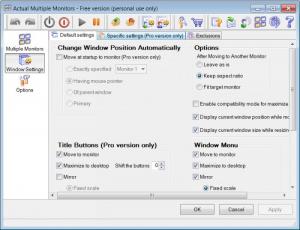Actual Multiple Monitors
8.12.2
Size: 10.28 MB
Downloads: 5340
Platform: Windows (All Versions)
If you are working with a lot of applications at once, your desktop is probably not enough to make them all run maximized. The situation gets worse if your monitor is small. Minimizing and maximizing apps may take a lot of time and may also cause you to loose focus from your work. A solution could be using two monitors at the same time and organizing programs to start on both monitors, thus enabling you to keep them all maximized and work better and faster. Even though the Windows operating system supports more than one monitor, it cannot control the startup of applications and so, each of them will start on the first monitor. Fortunately, there is one program that can manipulate every app and can make it start on the second monitor, if the user wishes so. That program is called Actual Multiple Monitors and doesn't actually limit to organizing applications, as it can also apply different settings for each monitor, like setting a different background image or screen saver for each of them.
Installing Actual Multiple Monitors is no rocket science, as the process is fast and intuitive and can be completed even by beginners. Every version of Windows is supported for running this app.
The interface is self-explanatory, being organized in tabs, each one of them containing a group of settings. Even though the number of settings is quite large, it shouldn't affect a first-time user, as everything is intuitive and the program also features a good help system.
For simplifying working with multiple monitors, Actual Multiple Monitors features hot keys for controlling most of the program's settings. Each one of them can be configured. All the settings can be backed up, in case the user wants to use them on another system or after reinstalling Windows.
Pros
It can thoroughly control the settings for each monitor. It can also save the configuration as a zip file, for reusing it later.
Cons
The large number of settings might be a little confusing for a beginner. Actual Multiple Monitors is a great software for controlling the behavior and the appearance of a multi-monitor system.
Actual Multiple Monitors
8.12.2
Download
Actual Multiple Monitors Awards

Actual Multiple Monitors Editor’s Review Rating
Actual Multiple Monitors has been reviewed by Jerome Johnston on 14 Feb 2012. Based on the user interface, features and complexity, Findmysoft has rated Actual Multiple Monitors 4 out of 5 stars, naming it Excellent